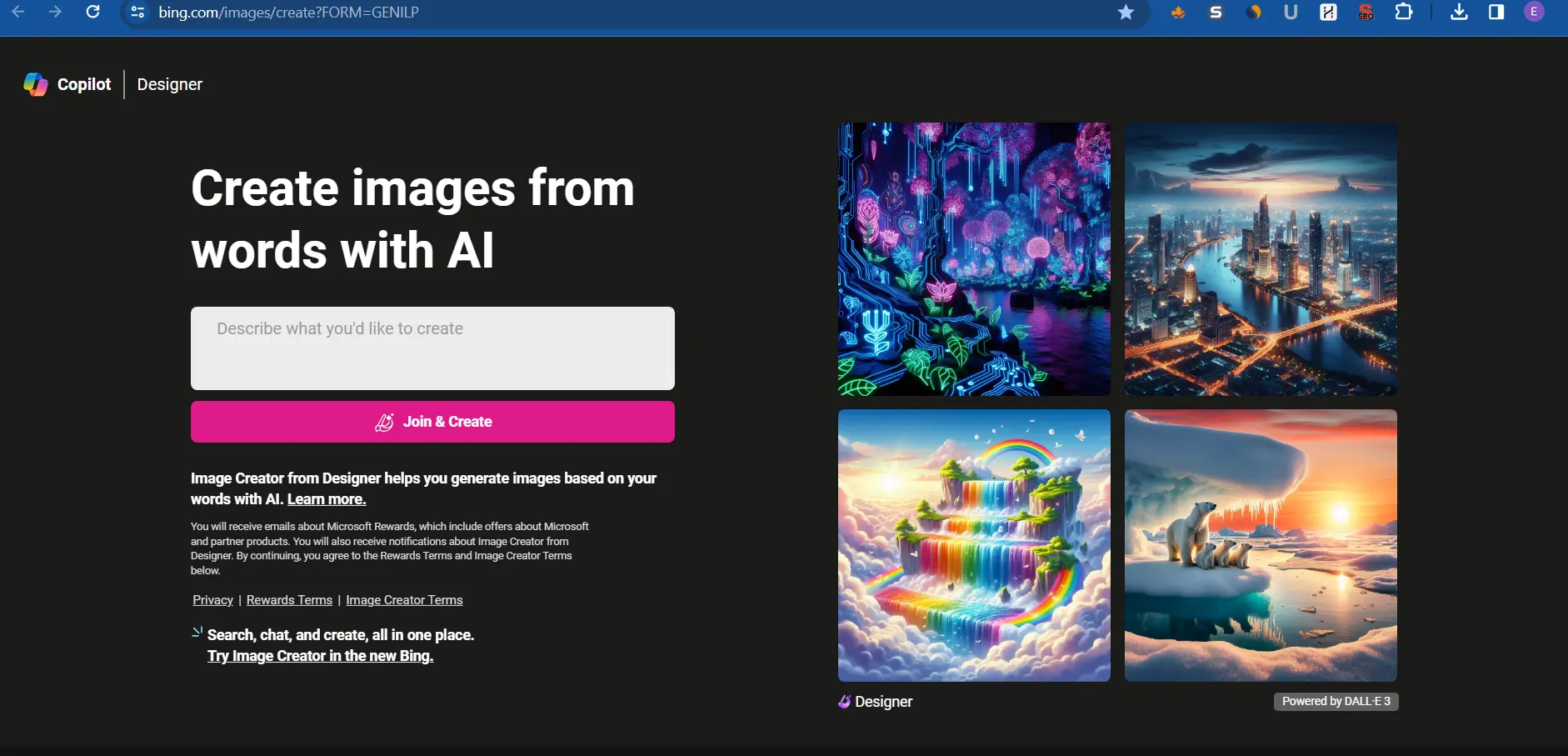Unleash your inner artist! Discover how to create images using Bing’s powerful AI tool, Bing Image Creator (formerly known as Bing Image Generator). No design skills needed! Learn everything from prompts and styles to editing and sharing. Create Images Using Bing free easy Let’s get started creating…
What is Bing Image Creator
Bing Image Creator is an AI image generator developed by Microsoft. It allows you to create AI images easily using DALL-E, OpenAI’s text-to-image model without a ChatGPT Plus account or using the API.
Ways to Access Bing Image Creator
1.Image Creator Page: Visit the Image Creator page and create a free account. Enter prompts to generate AI images.
2. Copilot/Bing Chat: Access Bing Image Creator in Copilot (previously Bing Chat) by entering prompts in the chat.
3. Microsoft Edge: Access Bing Image Creator in the Copilot sidebar of Microsoft Edge. Enter prompts in the Copilot chat to generate images.
How to Use Bing Image Creator
Step 1. Navigate to Bing Image Creator
You can access the Bing AI Image Creator by navigating to the Image Creator from Microsoft Designer page.
Step 2. Create an Account
You need a Microsoft account to use the Bing Image Creator. If you don’t have one, create a new account and sign in to your account to continue.
Step 3. Enter Your Prompt
Once you’re signed in, enter a detailed prompt to describe the image you want to create.
Step 4. Generate Images
PROMPT:
A 20-year-old boy joyfully celebrating Holi with Lord Krishna in the vibrant setting of Mathura Vrindavan. The boy is wearing a T-shirt with the name ‘SHIV’ written on it. Their faces are visible, and the words ‘HAPPY HOLI’ are elegantly scripted in the sky. The background features the picturesque landscape of Mathura Vrindavan, complete with colorful buildings and lush greenery. Children are depicted playing Holi.
Click the “Create” button to start generating images. Bing Image Creator should generate 4 different images based on your prompt.
How to Use Bing Image Creator in Copilot/Bing Chat
Copilot (previously known as Bing Chat) is an AI-powered assistant that can help you browse the web, chat, and create texts and images using the GPT-4. To create an image using Bing Image Creator in Copilot, follow these steps:
Step 1. Navigate to Copilot
Open a browser window and visit Bing. Click on the “Chat w/ GPT-4” button to access the web-based chat.
Step 2. Create an Account
While you can use Copilot without an account, creating an account is necessary to use Image Creator in Copilot. Otherwise, you will be prompted to sign in.
Step 3. Enter Your Prompt
Once you’re signed in, enter a detailed prompt in the chat to describe the image you want to create.
Step 4. Generate Images
After sending the message, it will take a while to generate the images based on the prompt. The result will be shown in the chat when the image generation is done.
Tips to Improve the Accuracy of Image Generation
1. Be Specific: Provide detailed prompts to give the AI more information.
2. Specify a Style: Include the desired visual style in your prompt.
3. Provide Examples: Attach reference images to your prompt in the Copilot chat.
4. Experiment: Try different variations of the prompt for better results.
Generating an AI Image with Text on It
While Bing Image Creator does a good job at creating various styles of images based on prompts, it does not support direct text overlay reliably. You can use other image editing tools to add text manually.
Using Bannerbear API
If you need automated text addition to images, use Bannerbear API. It requires some technical knowledge but offers a streamlined approach for adding text to images.
—
Q&A Section
1. Q: Can I use Bing Image Creator without a Microsoft account?
A: No, you need a Microsoft account to use Bing Image Creator.
2. Q: What are some tips for improving image generation accuracy?
A: Be specific in your prompts, specify a style, provide examples, and experiment with variations.
3. Q: Does Bing Image Creator support direct text overlay on images?
A: No, Bing Image Creator does not reliably support direct text overlay on images.